The AutoCAD Electrical Blocks file is a powerful digital resource tailored to streamline your technical drawings and enhance the accuracy of your electrical plans. Featuring a comprehensive collection of plan and elevation blocks, this template includes switches, outlets, light fixtures, and more, providing everything you need to create detailed and professional designs.
What sets these blocks apart is their annotative property, allowing text and symbols to automatically resize to match your desired scale. This ensures your drawings remain clear and legible at any size, saving time and eliminating the need for manual adjustments.
Ideal for both residential and commercial projects, these blocks integrate seamlessly into your existing workflow. Whether you’re designing a home lighting plan or laying out an electrical system for an office, the AutoCAD Electrical Block file delivers the precision and adaptability you need to elevate your technical drawings.
WHAT’S INCLUDED
1 Outlet Plan Block – 6 Styles
- Duplex
- GFI
- Duplex Floor/ Ceiling Mount
- Data/ Phone
- USB
- Other (ie. Thermostat)
1 Switch Plan Block – adjustable number of switches
1 Outlet + Switch Elevation Block – 8 Styles
- Single Outlet
- Double Outlet
- Outlet without cover plate
- Data outlet
- Single Switch
- Double Switch
- Triple Switch
1 Register Elevation Block
1 Light Fixture Plan Block – 10 Styles
- Surface Mount
- Pot Light
- Directional Pot
- Wall Sconce
- Pendant
- Puck Light
- Chandelier
- Wet Pot
- Strip Light
- Under Cabinet
1 Mechanical Plan Block – 8 Styles
- Vent Fan
- Sprinkler
- Smoke Detector
- Smoke Alarm
- Speaker
- Exit Sign
- Exit Sign + Emergency Lights
- Emergency Lights
1 Mechanical Plan Block – 4 Styles
- Air Return 12×12
- Air Return 12×6
- Diffuser
- Air Supply
Light Fixture Elevations
- Surface Mount – 24 Styles
- Wall Sconces – 47 Styles; Dynamic Blocks with Front + Side views
- Pendants – 25 Styles; Dynamic Blocks with adjustable heights
- Chandeliers – 32 Styles; Dynamic Blocks with adjustable heights
- Floor Lamps – 9 Styles
Layers Included to Enhance the Visual Appearance
- A general block layer – This is the main layer of the block
- A detail layer – This is for detail lines in the block
- A block fill layer – This layer is not visible when printed but acts as a wipe out to hide any lines under the block.
Pen Style (ctb file)
- Integrates layer and line weight settings to print beautifully.
Dynamic Block User Guide
- Working with AutoCAD Dynamic Block Files. Instructions + video demonstrations to get you started.
GOOD TO KNOW
Created From Experience: Designer Canvas drawing systems have been created by professional Interior Designers with 20+ years of industry work.
Simple Customization: Dynamic blocks offer the ability to easily adjust the style and size to meet your specifications.
Speeds Up Workflow: Allows professionals to quickly initiate work without wasting time on repetitive tasks such as re-creating a new blocks.
Cohesive Visual: These standardized AutoCAD Door and Window blocks use consistent layers and line weights creating a polished and organized aesthetic throughout the floor plan.
This is a digital download and no physical product will be mailed to you. After your purchase is confirmed, you will receive an email from Designer Canvas with a link that will direct you to your downloadable files. Be sure to check your spam/junk folders in case it does not come into your inbox after a few minutes.
RETURNS
There are no returns, exchanges or cancellations when purchasing a digital download. Please contact Designer Canvas with any questions before purchasing. If you have any issues downloading your files after purchase, contact us and we will be more than happy to assist you.
COPYRIGHT NOTICE
The files included in this template bundle are for personal and professional use only. Resale or further distribution of these files, in whole or in part, is strictly prohibited and may result in legal action. By purchasing and downloading these files, you agree to abide by these terms and conditions. Unauthorized distribution or sharing of these files undermines the integrity of our product and violates copyright laws. We reserve the right to take appropriate legal action against individuals or entities found to be in violation of these terms. Thank you for your cooperation and understanding.
DISCLAIMER
Please note that the digital files provided are intended to serve as templates and are not a complete set of drawings. It is the responsibility of the user to adhere to their local building code requirements and adjust the templates provided accordingly. Designer Canvas bears no responsibility for any discrepancies or omissions in future projects resulting from the use of these templates. All users are advised to thoroughly review and edit the information provided in these templates to ensure compliance with their specific project needs.

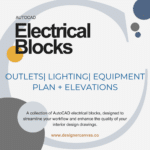

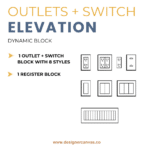

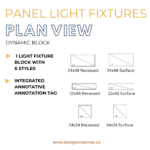

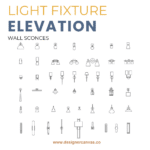
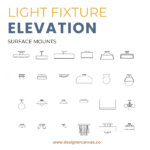
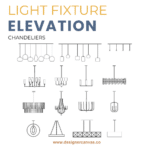
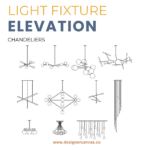
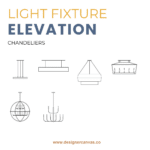
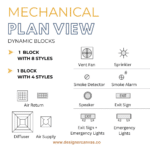
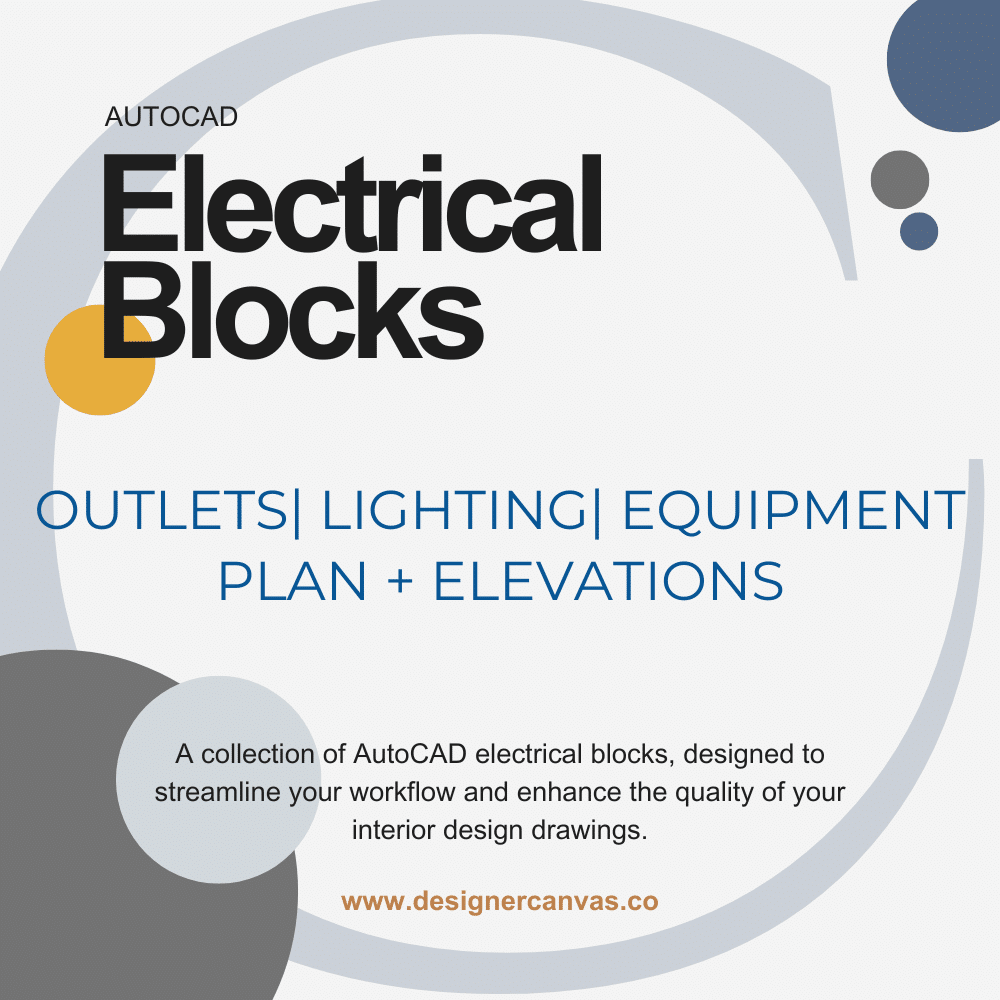
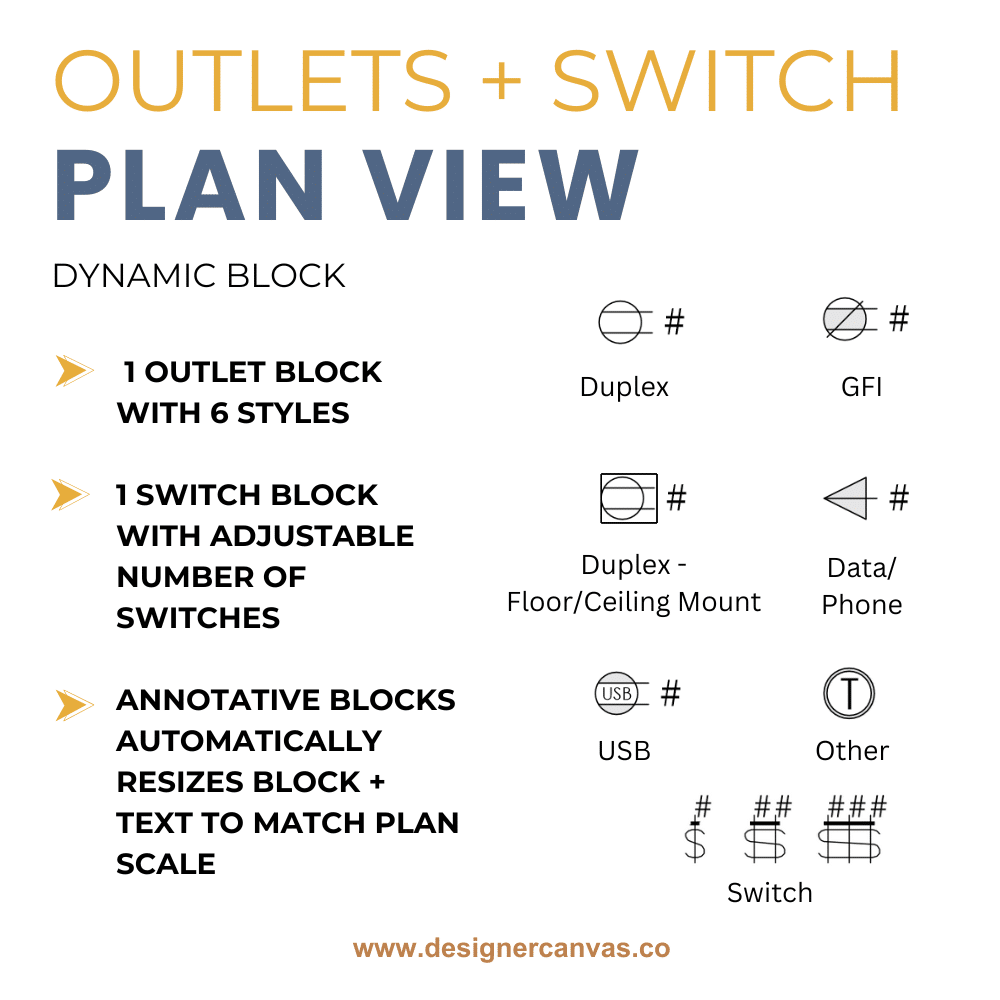
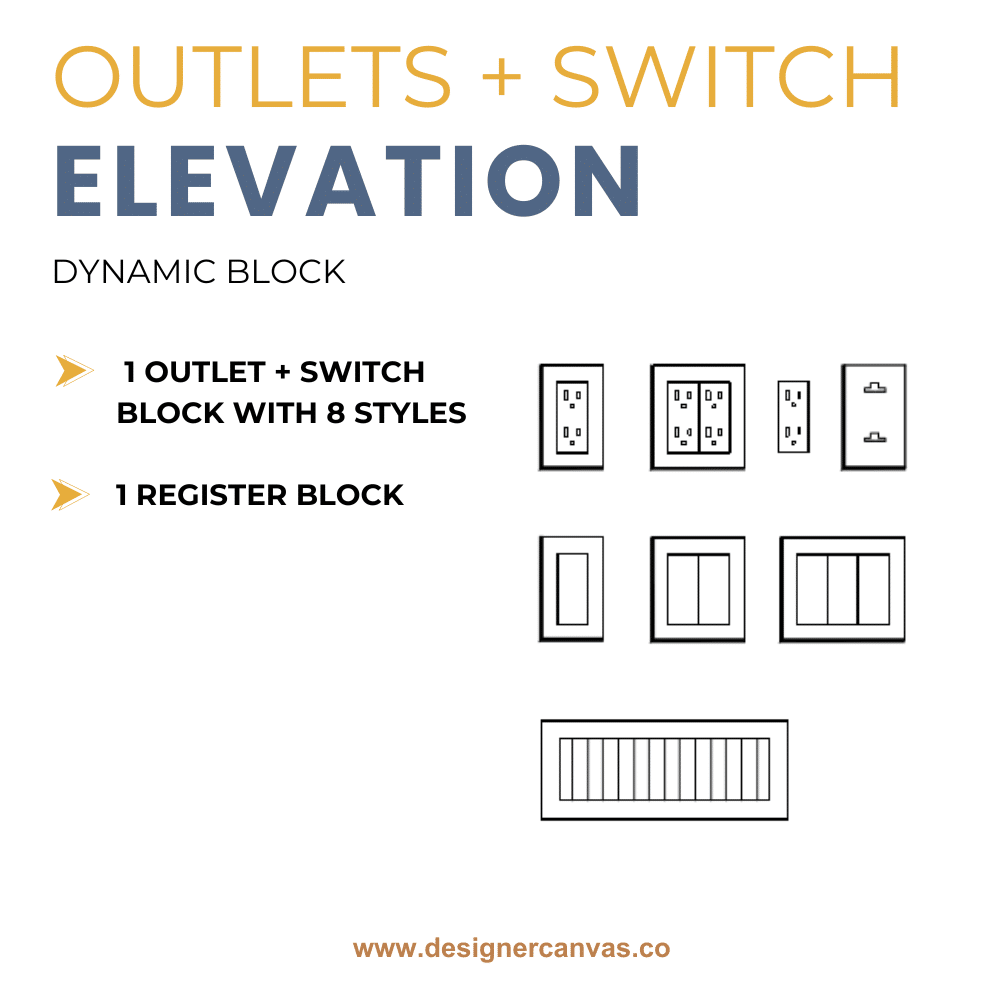
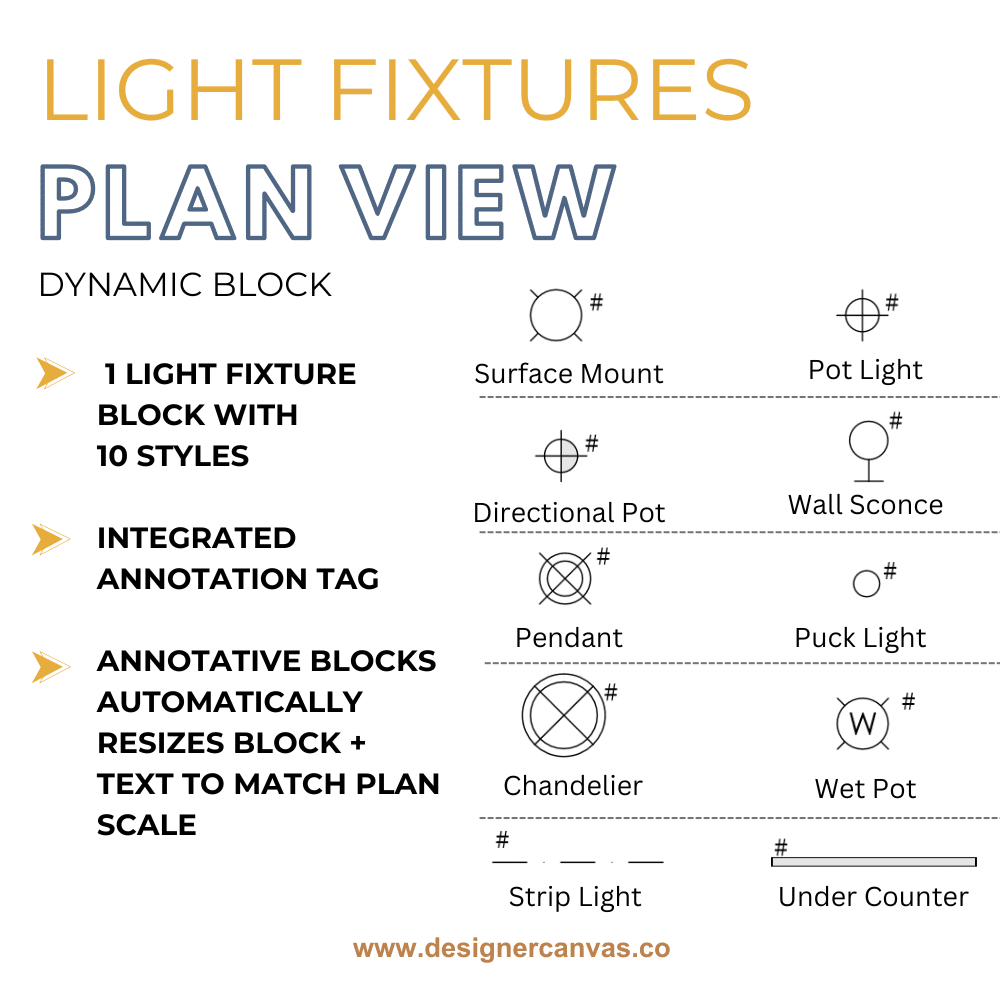
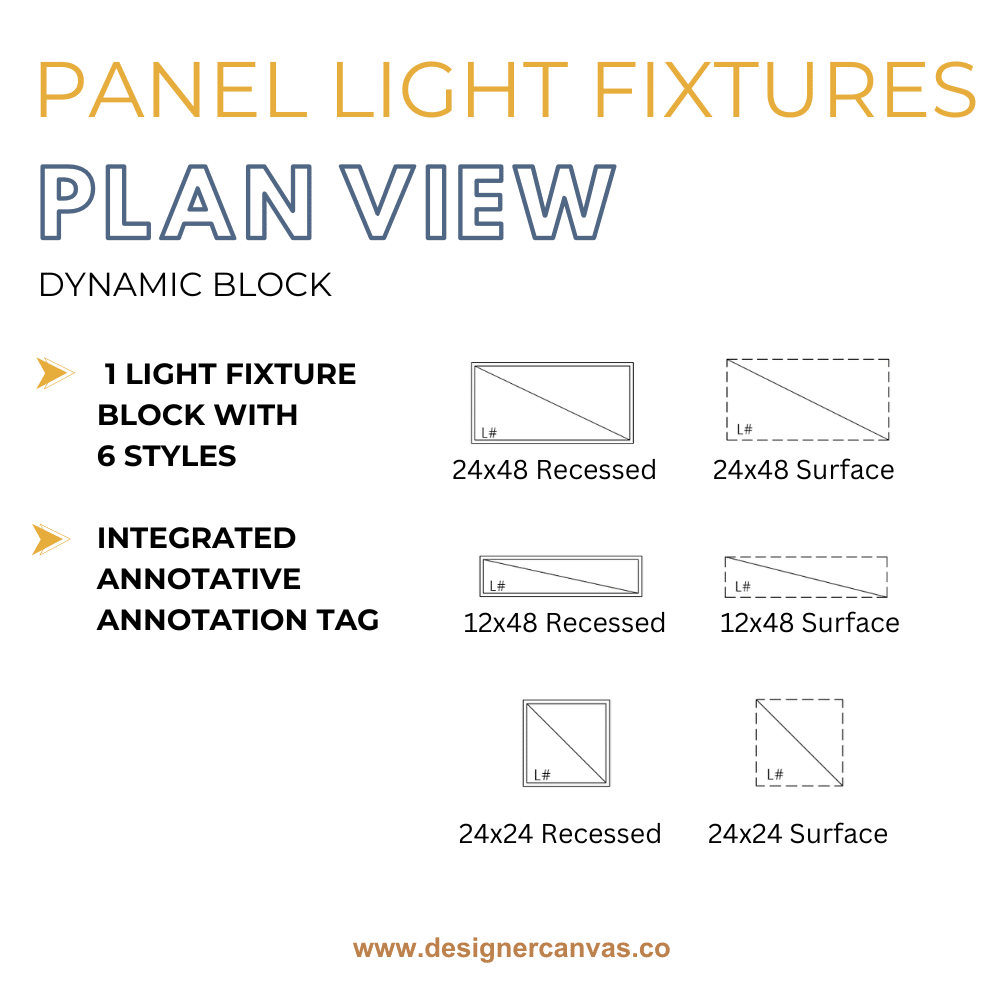
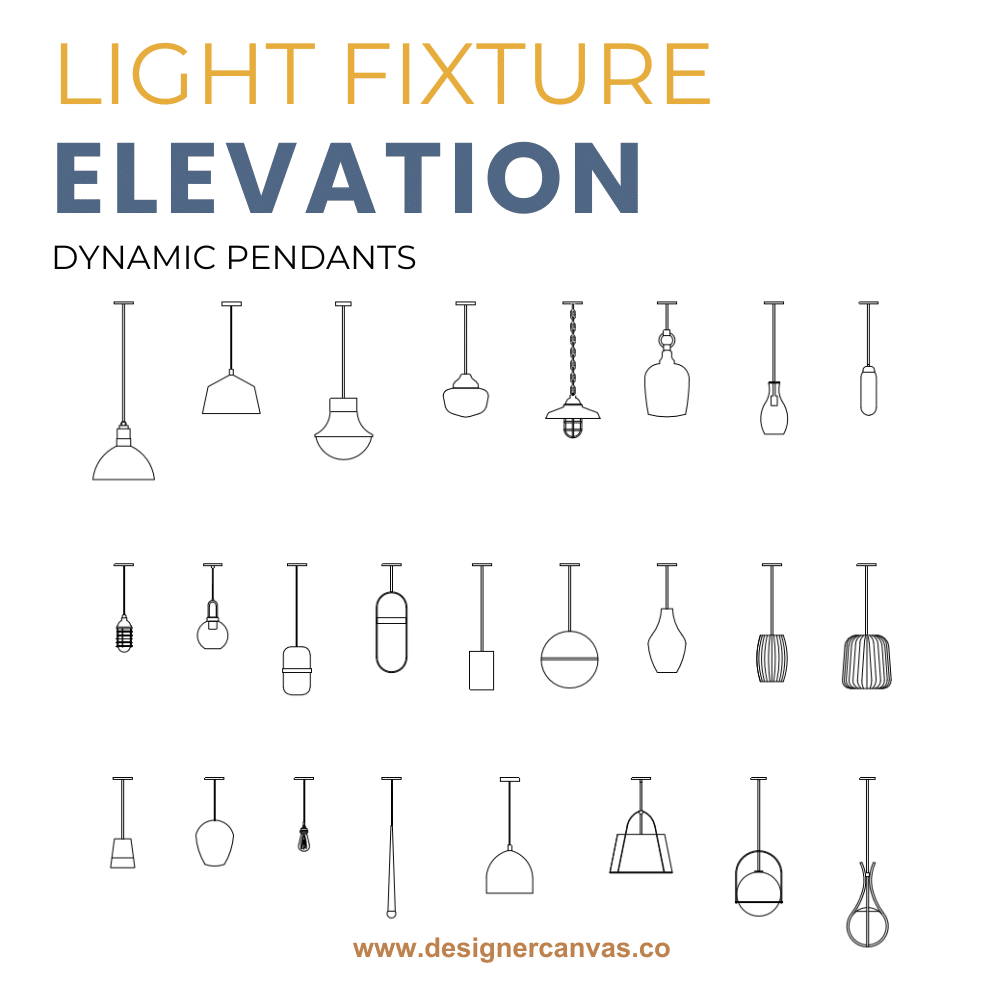
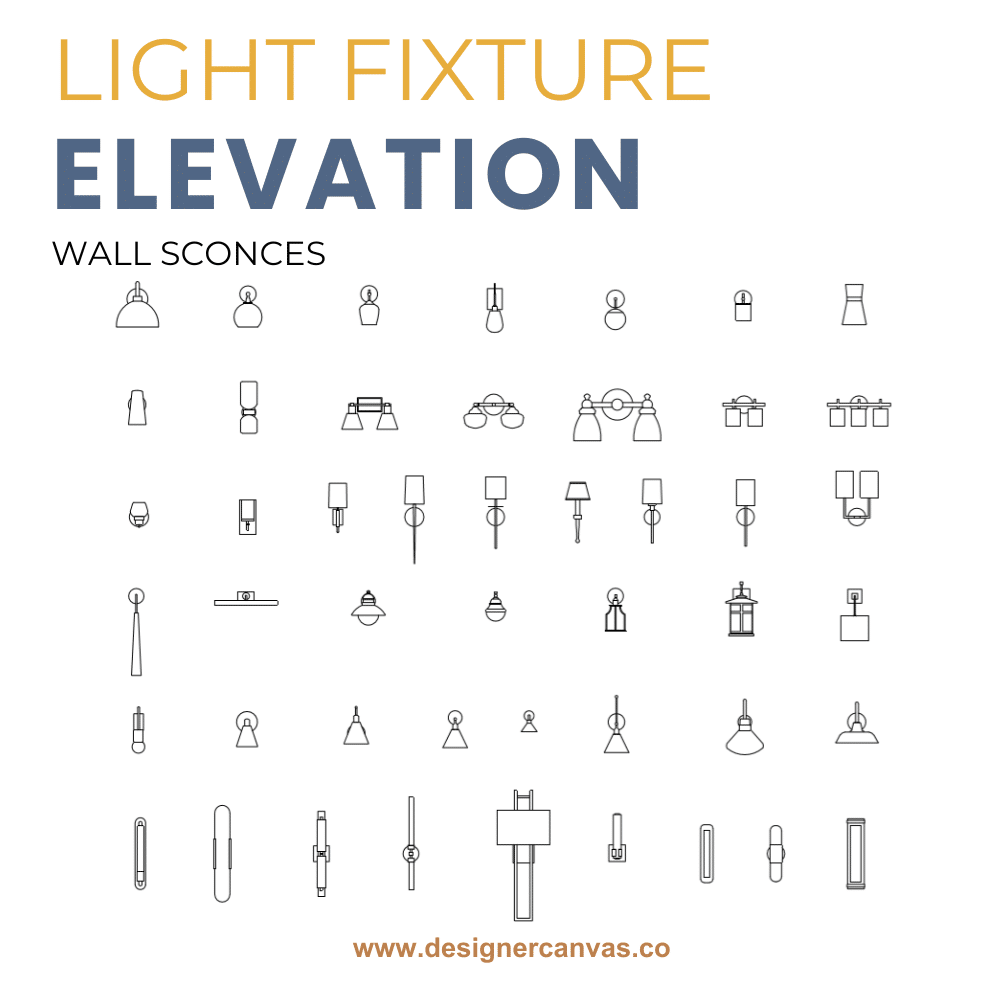
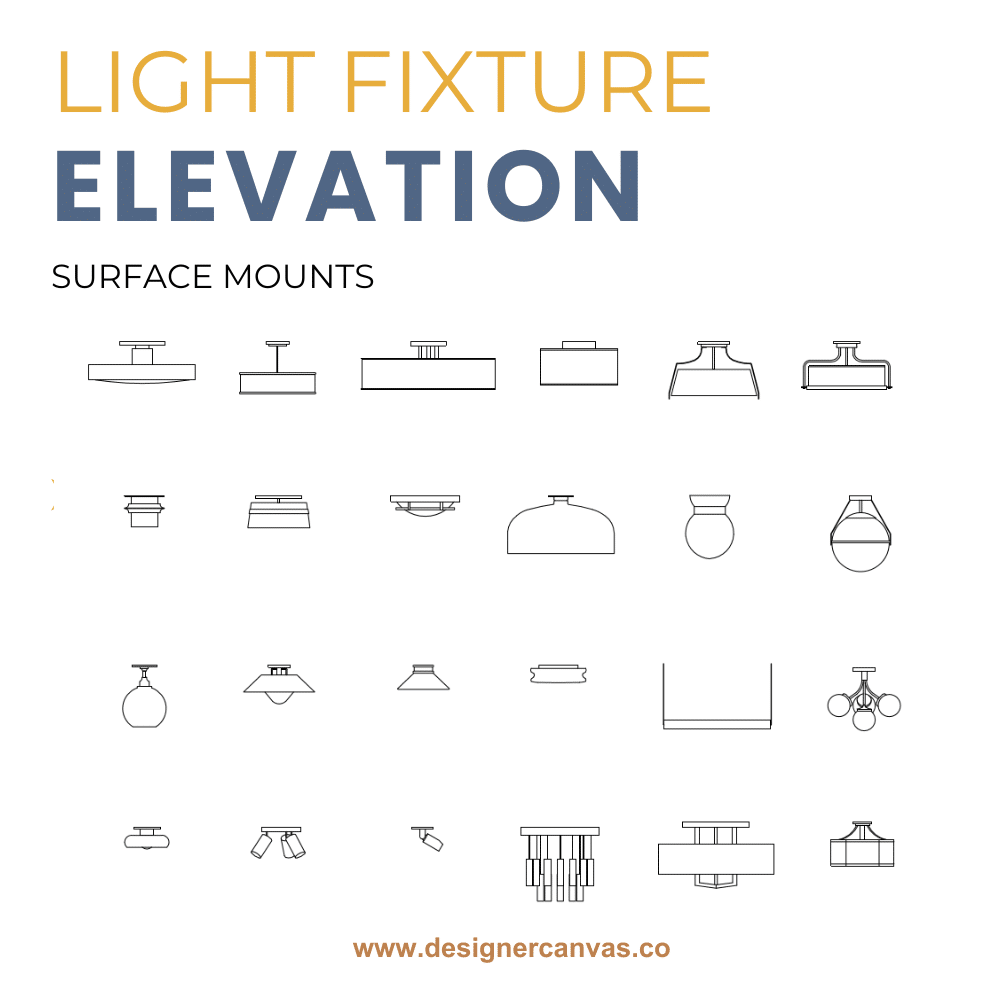
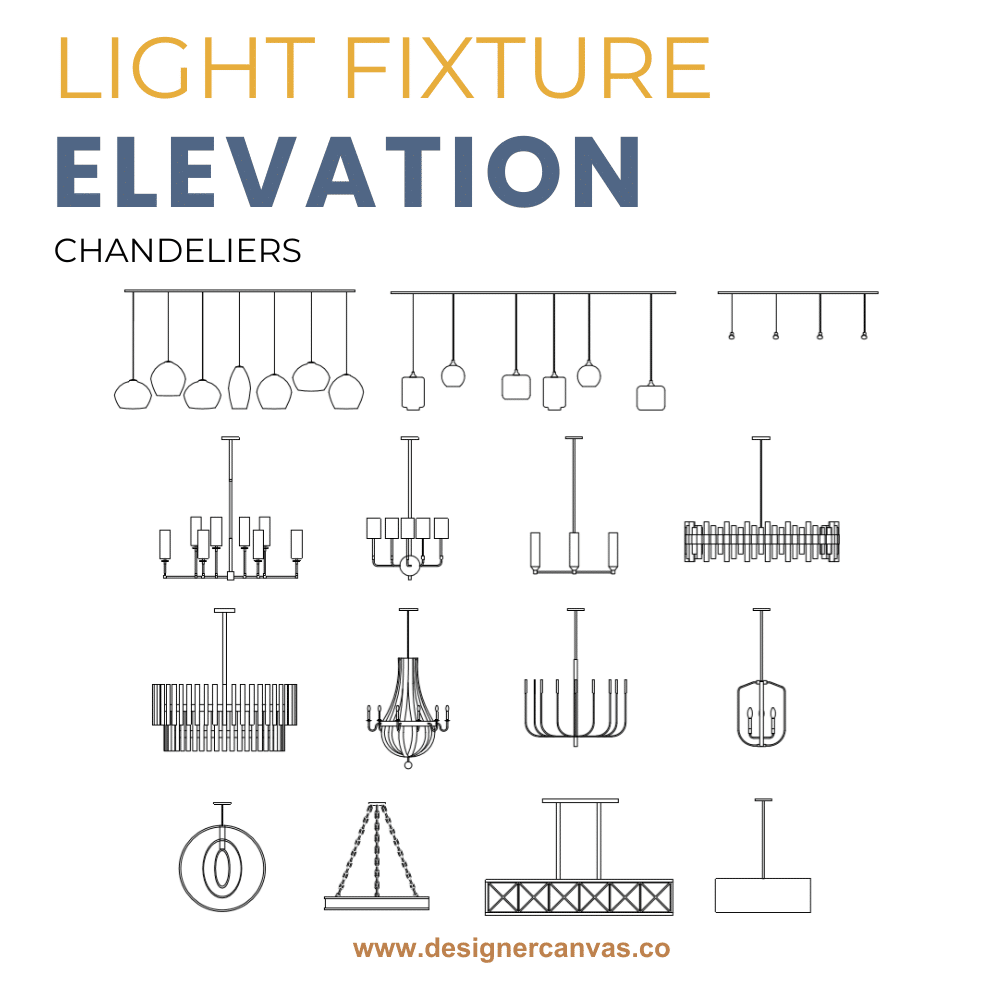
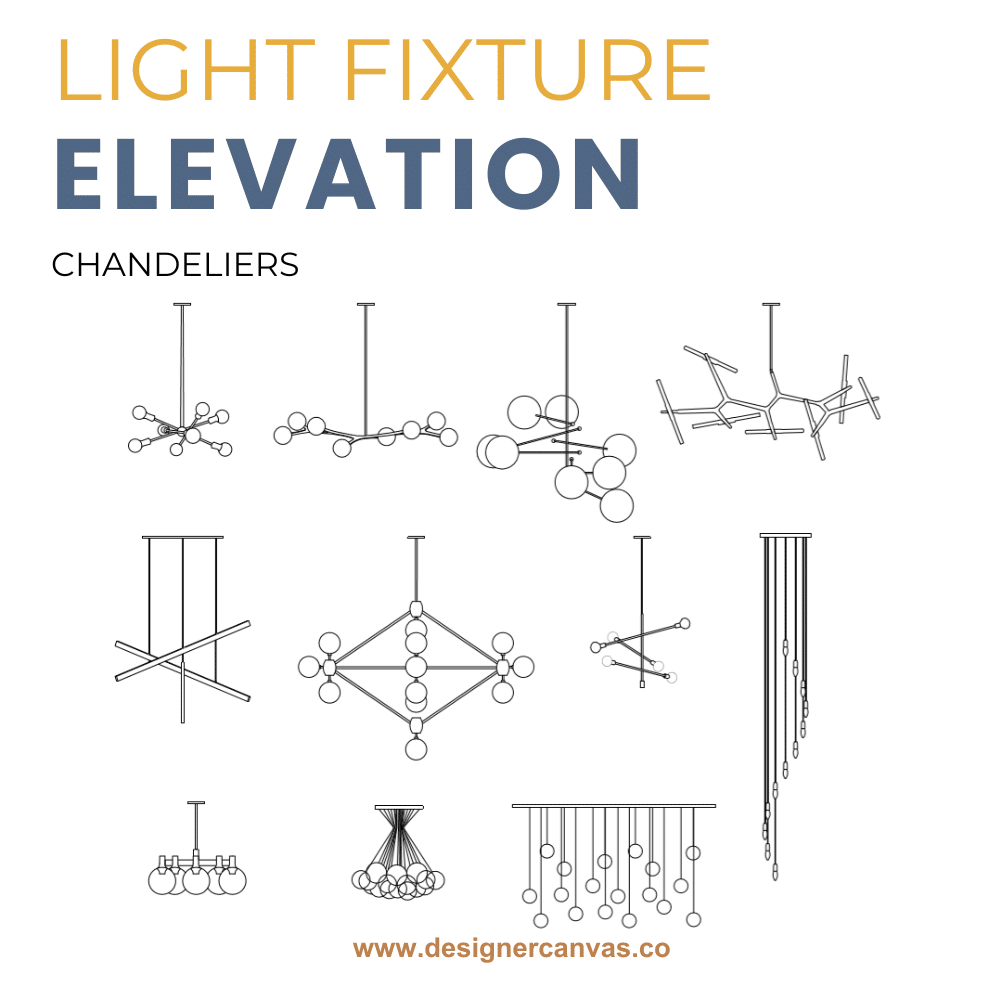
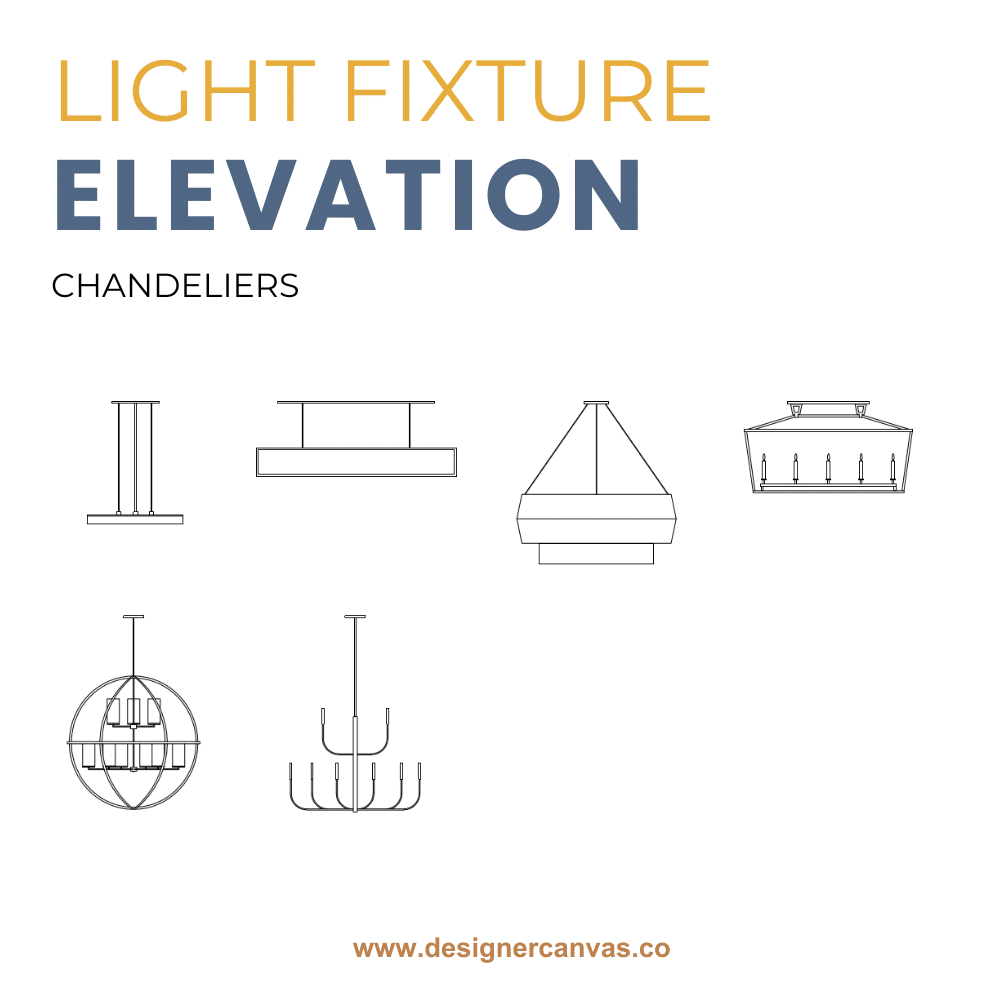
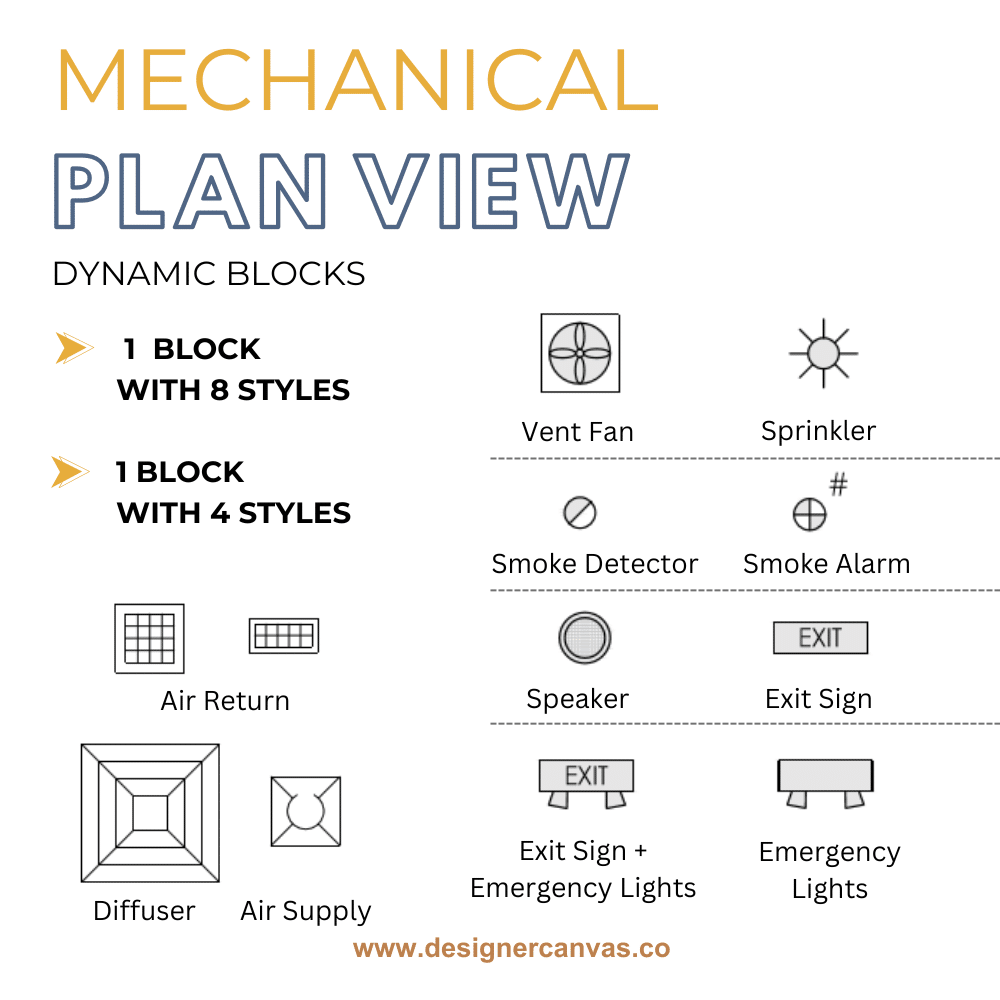

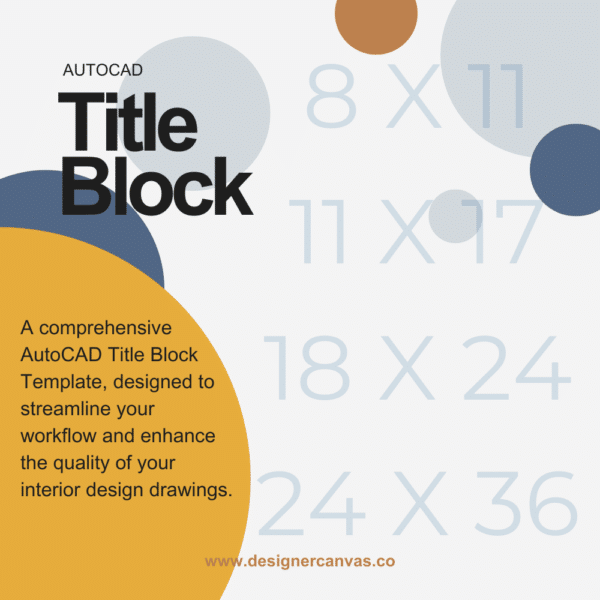
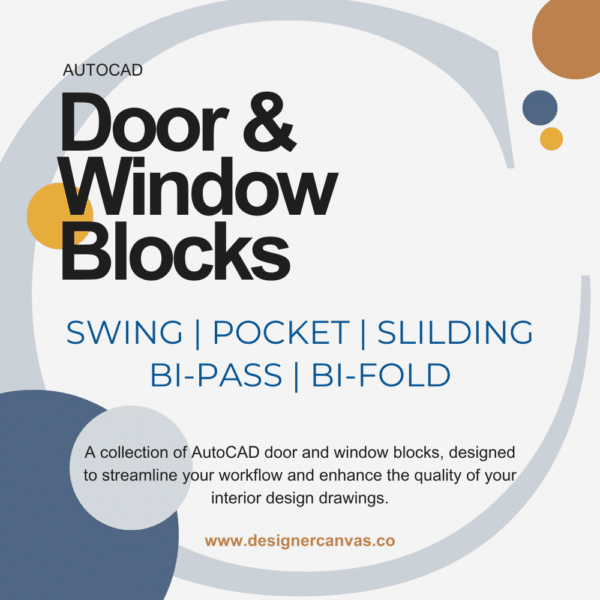
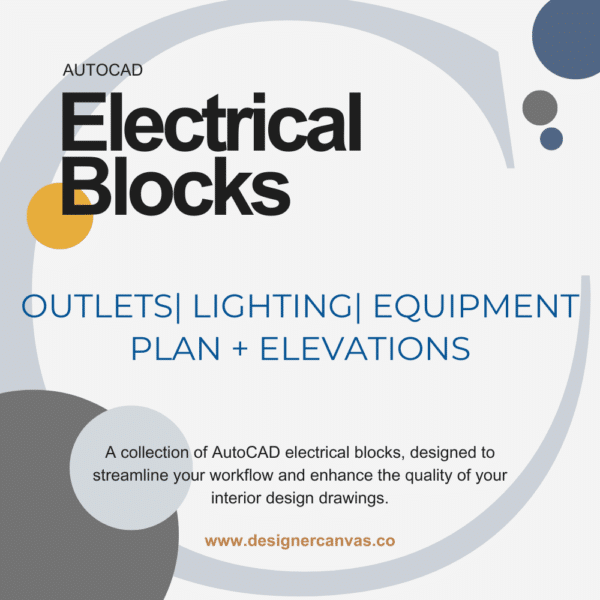
Reviews
There are no reviews yet.